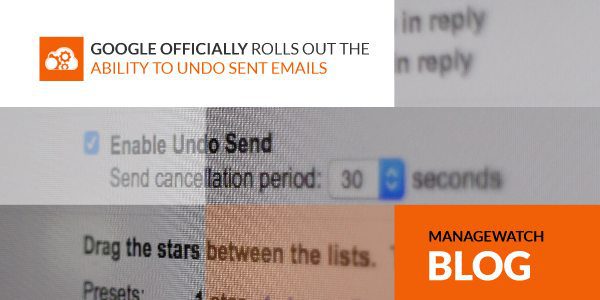Everyone has experienced moments when they wish they could undo a sent email. Those moments where an email was sent to the wrong recipient, contained misspelled a word or name, or accidentally said something they wished they hadn’t. Starting this week, Gmail account holders will have the option to cancel the delivery of an email within 30 seconds of hitting the send button; now a standard safeguard in Google’s Gmail settings.
The “Undo Send” feature has been available for the past six years in “Google Labs”, a collection of Gmail features that allows users to opt in to public betas for services that aren’t quite yet ready for prime time. However, “Labs” required Gmail users taking extra steps to obtain the feature for regular usage.
How Does “Undo Send” Work?
When it launched in 2009, Undo Send would delay sending your emails for five seconds, but it now lets users choose if they want to hold their mail for 5, 10, 20 or 30 seconds. This small window gives users a chance to retrieve an email before it’s actually sent to the recipient.
How to Activate “Undo Send” in your Gmail Account
- In the web-based version of Gmail, click on the gear icon at the top right and selecting “Settings” from the drop-down menu.
- Under the general settings, make sure that “Enable Undo Send” is check-marked.
- Choose the number of seconds for emails to be delayed. You can select between 5, 10, 20 or 30 seconds.
Note: The “Undo Send” feature will remain activated for your account if you switched it on while it was still an experiment in “Google Labs”.
How to “Undo Send” Once the Feature is Activated
To recall a message after enabling the “Undo Send” feature, click on the “Undo” text at the top of the Gmail website once the email is sent. The “Undo Send” option will disappear if you click on a link within Gmail before the recall time expires so use this feature with caution. Also, “Undo Send” may not work if you are experiencing connection issues.
Here is what the “Undo Send” text looks like:

“Undo Send” is not currently available on mobile Gmail applications, however Google said it will roll out the feature to mobile in the future but didn’t elaborate on the timeline.